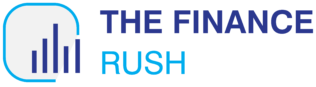In today’s fast-paced business landscape, efficiency and precision are paramount, especially in the realm of sales. One essential tool that can significantly enhance your sales process is sales quoting software. This technology streamlines the quoting process, empowering sales teams to generate accurate quotes quickly and effectively. Whether you’re a small business owner or a seasoned sales professional, implementing quoting software can revolutionize your sales operations. In this beginner’s guide, we’ll explore the fundamentals of sales quoting software and provide actionable steps to set it up for your business.
Setting up sales quoting software for the first time can seem overwhelming, but with the right guidance, it can be a seamless process. In this beginner’s guide, we will walk you through the steps to set up sales quoting software effectively and maximize its benefits for your sales team.
Understanding Sales Quoting Software
Sales quoting software, also known as quoting software or configure, price, quote (CPQ) software, is a specialized tool designed to automate and optimize the process of creating and managing sales quotes. It consolidates product information, pricing data, and business rules into a centralized platform, enabling sales representatives to generate quotes with speed and accuracy.
Key features of sales quoting software typically include:
- Product Catalog Management: A repository where you can store detailed information about your products or services, including descriptions, specifications, and pricing.
- Customizable Templates: Pre-designed templates that allow you to create professional-looking quotes quickly. These templates often include branding elements such as logos and color schemes.
- Dynamic Pricing: The ability to calculate prices based on various factors such as quantity discounts, promotions, and customer-specific pricing agreements.
- Integration Capabilities: Seamless integration with other business systems such as CRM software, inventory management tools, and accounting platforms.
- Approval Workflows: Workflow automation to streamline the approval process for quotes, ensuring compliance with business rules and pricing guidelines.
Setting Up Sales Quoting Software: A Step-by-Step Guide
Now that we’ve covered the basics let’s walk through the process of setting up sales quoting software for your business:
- Define Your Requirements
Begin by identifying your specific needs and objectives. Consider factors such as the size of your sales team, the complexity of your product catalog, and any unique requirements or workflows.
- Research and Evaluate Options
Conduct thorough research to identify quoting software solutions that align with your requirements. Look for user-friendly interfaces, robust features, scalability, and affordability. Take advantage of free trials or demonstrations to evaluate different options before making a decision.
- Customize Your Configuration
Once you’ve selected a quoting software solution, work with your vendor or internal IT team to customize the configuration to suit your business needs. This may involve setting up your product catalog, configuring pricing rules, and designing templates to reflect your branding.
- Integrate with Existing Systems
If you’re using other business systems, such as CRM software or accounting platforms, ensure seamless integration with your sales quoting software. This will streamline data exchange and eliminate the need for manual data entry, saving time and reducing errors.
- Provide Training and Support
Invest in training resources to ensure your sales team is equipped with the knowledge and skills to use the quoting software effectively. Provide ongoing support and guidance to address any questions or challenges that arise during the implementation process.
- Monitor Performance and Iterate
Monitor key performance metrics such as quote-to-close ratio, sales velocity, and customer satisfaction to gauge the effectiveness of your quoting software. Use this data to identify areas for improvement and make iterative adjustments to optimize your sales process.
Benefits of Sales Quoting Software
Implementing sales quoting software offers numerous benefits for businesses of all sizes, including:
- Increased Efficiency: Streamline the quoting process and reduce the time required to generate quotes.
- Improved Accuracy: Minimize errors and discrepancies by automating calculations and ensuring consistency.
- Enhanced Collaboration: Facilitate collaboration between sales teams, management, and other stakeholders through centralized access to quoting data.
- Greater Visibility: Gain insights into quoting activity, pricing trends, and customer preferences to make informed business decisions.
- Scalability: Easily scale your quoting process to accommodate growing sales volumes and expanding product portfolios.
Setting up sales quoting software for the first time can seem overwhelming, but with the right guidance, it can be a seamless process. In this beginner’s guide, we will walk you through the steps to set up sales quoting software effectively and maximize its benefits for your sales team.
Conclusion
Sales quoting software is a powerful tool that can revolutionize your sales operations, enabling you to generate accurate quotes quickly and efficiently. By following the steps outlined in this beginner’s guide, you can set up quoting software for your business and reap the benefits of streamlined sales processes, improved accuracy, and enhanced productivity. Embrace the digital transformation and empower your sales team to achieve greater success in today’s competitive marketplace.
Also Read:-
- How Does Zelle Make Money?
- How To Improve Your Money Mindset?
- Jimmy Buffett: A Look Into The Life, Wealth, And Updates In 2024